We all hate it when our phones beep, alerting us on our need to connect to a wall charger outlet. The phones of today have truly evolved from basic functions such as making and receiving calls, sending and receiving text messages on any ordinary day.
Today we use our phones for surfing the net and running other complex software to get tasks done. Undoubtedly, the processing power needed to perform these tasks is enormous and in effect, affects the lifespan of our batteries. So, in this episode what I seek to do is enlighten mobile phone users on some tweaks and hacks in making their phones last for at least a whole day without running for the wall socket every now and then.
It’s very obvious that smartphone manufacturers and software developers for handsets keep working out ways to make hardware and software use energy efficiently. In spite of all these, we see that, smartphone batteries have clearly not picked up as compared to other areas with regard to smartphone advancements.
Most batteries used in smartphones today are lithium-ion or lithium-polymer based, and according to research, most of these batteries should be able to retain 80% of their charge capacity after 300-500 charge and discharge cycles. However, this can only be traced in theory, but in practical terms; there are a lot of things that affect the battery storage capacity.
1. The Display

Okay! So now, I would want to start with our screens. The screen is one part of our smartphones that drains a lot of the battery’s energy. First of all, smartphones today sport dazzling AMOLED (active matrix organic light-emitting diode) screens and IPS-LCD (in-plane switching-Liquid Crystal Display) which can make your screen on-time almost embarrassing. Obviously, you would want to reduce the screen on-time to the barest minimum which is by default 15 seconds in most android phones.

Basically, there are two types of screens used in most smartphones which are―the OLED (organic light-emitting diode) and LCD displays. The OLED uses a mechanism where each pixel produces light on its own while with an LCD; there is a backlight that powers all pixels at once. In this regard, it will be of great benefit to using a black wallpaper on an OLED screen which means each pixel shuts off completely saving your battery life (Check manufacturers specification to find out which yours employ).
2. Live Wallpapers


Another battery sucking feature that does not help in prolonging your smartphone battery life is live wallpapers. Yes! I’m sure you’re a bit surprised but, that live animation you see in the background on your screen uses a considerable part of the battery life to make it functional.
3. Auto Synchronisation


Another culprit of battery wastage is widgets that synchronise in the background to bring you to live updates. A significant amount of power is used to bring you updates via these apps. Another option is to reduce the auto sync duration to wider hours or minutes.
Auto synchronise is a very useful feature on the smartphone; which allows you to upload changes you have locally made to your Google account to their servers for safe keeping and also easy retrieval. This also works with other accounts. This feature can be turned on at least once in a week but shouldn’t be used at all times as this feature has a toll on battery life.
![]()
Another function of auto-sync is to be able to receive push notifications when an e-mail arrives. If you hardly receive emails, you can disable it completely or tweak the sync times to updates less frequently. Another smart thing to do is to switch-off sync for accounts you hardly receive push notifications from in order to save your battery life.
4. Wireless Connectivity

One thing that will come in handy is to shut off all radios when not in use, for example, Bluetooth, Wi-Fi, NFC and mobile data. These serve purposes but trust me, leaving all these features on will only shorten your battery life with the passing of time.
I’ll recommend that you also switch to aeroplane mode if you’re in a region where you’re getting a terrible signal. This is because the phone has to work hard in order to get you connected and in the process, depleting your precious battery life.

5. Apps

If you have the means to part with some money for a fully-paid version of an app kindly do so. This is because most free apps come with ads which take a toll on system resources and in the end, causing your phone to be sluggish and frustrating to use. And worst of all, it uses up your precious battery life and your mobile data as well.
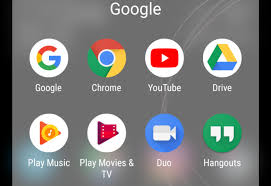

There are tons of methods and hacks in “squeezing out some juice” out of your smartphone’s battery. Yeah, the list goes on and on, you can conveniently add yours to the endless list. Some might argue that they do not see a noticeable difference with the above tips but, hey! Feel free to subscribe to what actually works for you in real time usage.